 AI Photo Editor
VS
AI Photo Editor
VS
 RemoveBackgroundAI.com
RemoveBackgroundAI.com
AI Photo Editor
AI Photo Editor provides one-click solutions that simplify image editing. This tool delivers professional-quality edits rapidly by utilizing advanced AI technology.
The AI understands the image and applies enhancements automatically. Its user-friendly interface makes it so simple that anyone can create stunning images without prior experience. The software also supports intelligent batch processing, enabling simultaneous editing of multiple images while maintaining consistent style and quality.
RemoveBackgroundAI.com
This platform leverages advanced AI to efficiently remove backgrounds from both images and videos. Users can upload their files and the system automatically processes them, delivering results with clean, isolated subjects. It supports batch uploading and large file sizes up to 100GB for subscribers.
The service is built using BackgroundRemover and Django, providing a robust and user-friendly web interface. Subscribers benefit from features including an ad-free experience, unlimited conversions within their credit limits, and prioritized processing.
Pricing
AI Photo Editor Pricing
AI Photo Editor offers Freemium pricing with plans starting from $9 per month .
RemoveBackgroundAI.com Pricing
RemoveBackgroundAI.com offers Paid pricing with plans starting from $7 per month .
Features
AI Photo Editor
- One-Click Background Remover: Remove Backgrounds Instantly with one click.
- Magic Eraser: Remove Unwanted Items from images.
- One-Click Background Color Changer: Change background color with one click.
- One-Click Photo Enhancer: Enhance photo clarity and brightness.
- Intelligent Batch Processing: Edit multiple images simultaneously, improving efficiency.
RemoveBackgroundAI.com
- Image Background Removal: Removes backgrounds from images using AI.
- Video Background Removal: Removes backgrounds from videos using AI.
- Batch Uploading: Allows multiple files to be uploaded and processed simultaneously.
- Large File Support: Supports file sizes up to 100GB for subscribers.
- Priority Queue: Subscribers get faster processing times.
- Ad-Free Experience: Subscribers enjoy an ad-free interface.
Use Cases
AI Photo Editor Use Cases
- Removing backgrounds from product photos for e-commerce
- Enhancing photos for social media
- Quickly editing images for professional presentations
- Removing unwanted objects from personal photos
- Batch editing photos to improve workflow efficiency
RemoveBackgroundAI.com Use Cases
- Creating product images for e-commerce.
- Generating marketing materials with transparent backgrounds.
- Preparing images for social media posts.
- Developing presentations with custom backgrounds.
- Editing videos for professional or personal use.
Uptime Monitor
Uptime Monitor
Average Uptime
99.85%
Average Response Time
404.22 ms
Last 30 Days
Uptime Monitor
Average Uptime
98.84%
Average Response Time
789.45 ms
Last 30 Days
AI Photo Editor
RemoveBackgroundAI.com
More Comparisons:
-

AI Photo Editor vs CleanerPro Detailed comparison features, price
ComparisonView details → -

AI Photo Editor vs SharkFoto Detailed comparison features, price
ComparisonView details → -

Removal.AI vs RemoveBackgroundAI.com Detailed comparison features, price
ComparisonView details → -

No-Background.coffee vs RemoveBackgroundAI.com Detailed comparison features, price
ComparisonView details → -

Magic Remover vs RemoveBackgroundAI.com Detailed comparison features, price
ComparisonView details → -
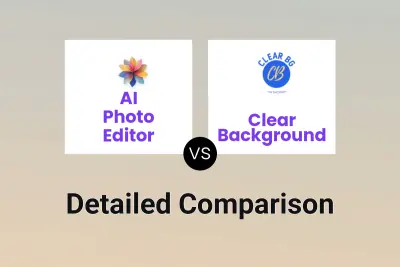
AI Photo Editor vs Clear Background Detailed comparison features, price
ComparisonView details → -

AI Photo Editor vs AI Image Editor Detailed comparison features, price
ComparisonView details → -

AI Photo Editor vs Imagable Detailed comparison features, price
ComparisonView details →
Didn't find tool you were looking for?