 AI Photo Editor
VS
AI Photo Editor
VS
 Crop.photo
Crop.photo
AI Photo Editor
AI Photo Editor provides one-click solutions that simplify image editing. This tool delivers professional-quality edits rapidly by utilizing advanced AI technology.
The AI understands the image and applies enhancements automatically. Its user-friendly interface makes it so simple that anyone can create stunning images without prior experience. The software also supports intelligent batch processing, enabling simultaneous editing of multiple images while maintaining consistent style and quality.
Crop.photo
Crop.photo utilizes Artificial Intelligence to automate and simplify bulk image editing tasks. It offers a suite of tools designed to save time and effort typically spent on manual photo adjustments. The platform enables users to process thousands of images simultaneously, applying intelligent cropping based on face or body part detection, content-aware resizing to meet various aspect ratio requirements for marketplaces, and efficient background removal or replacement for diverse subjects like people, products, animals, and cars.
Beyond basic editing, Crop.photo incorporates advanced features such as a Listing Analyzer to compare and optimize images against competitors on platforms like Amazon and Walmart. It also includes capabilities for generating multiple banner sizes with custom text and logos using Generative AI, and a dedicated Shopify app for seamless integration into e-commerce workflows. The service emphasizes efficiency, offering custom automations and cloud-based processing to deliver professional-quality images quickly, catering to needs ranging from fashion and e-commerce to photo studios and personal use.
Pricing
AI Photo Editor Pricing
AI Photo Editor offers Freemium pricing with plans starting from $9 per month .
Crop.photo Pricing
Crop.photo offers Free Trial pricing .
Features
AI Photo Editor
- One-Click Background Remover: Remove Backgrounds Instantly with one click.
- Magic Eraser: Remove Unwanted Items from images.
- One-Click Background Color Changer: Change background color with one click.
- One-Click Photo Enhancer: Enhance photo clarity and brightness.
- Intelligent Batch Processing: Edit multiple images simultaneously, improving efficiency.
Crop.photo
- Headless Face Cropper: Bulk creates unrecognizable on-model images by cropping faces.
- Smart Resizer: Automatically edits aspect ratios and resizes images in bulk using content-aware AI.
- Background Remover: Instantly removes or replaces backgrounds for hundreds of images in bulk.
- Custom Cropper: Builds custom automations for background removal/replacement, cropping, and resizing.
- Lifestyle Cropper: AI tool to auto-center, align & crop lifestyle images, with generative AI expansion.
- Listing Analyzer: Compares listing images against competitors and suggests AI-driven improvements.
- Banner Automation: Generates hundreds of banner sizes with adjustable elements using Gen AI.
- Shopify Photo Editing Plugin: Integrates AI bulk editing features directly into Shopify stores.
- Background Clean Up Tool: Allows manual refinement for tricky background removals.
Use Cases
AI Photo Editor Use Cases
- Removing backgrounds from product photos for e-commerce
- Enhancing photos for social media
- Quickly editing images for professional presentations
- Removing unwanted objects from personal photos
- Batch editing photos to improve workflow efficiency
Crop.photo Use Cases
- Bulk editing on-model photoshoots for fashion and apparel.
- Optimizing product images for various online marketplaces (Amazon, Walmart, eBay).
- Streamlining workflows for high-volume photo studios.
- Automating cropping and editing for school and sports team photos.
- Resizing and aligning lifestyle images for social media and websites.
- Generating multiple banner ad sizes for marketing campaigns.
- Enhancing personal photos with AI cropping and adjustments.
- Preparing images for AI training datasets.
Uptime Monitor
Uptime Monitor
Average Uptime
99.85%
Average Response Time
401.46 ms
Last 30 Days
Uptime Monitor
Average Uptime
99.86%
Average Response Time
129.93 ms
Last 30 Days
AI Photo Editor
Crop.photo
More Comparisons:
-

AI Photo Editor vs CleanupImage Detailed comparison features, price
ComparisonView details → -
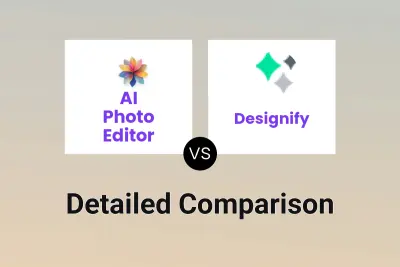
AI Photo Editor vs Designify Detailed comparison features, price
ComparisonView details → -

AI Photo Editor vs DeepMaker Detailed comparison features, price
ComparisonView details → -

AI Photo Editor vs Pixble Magic Detailed comparison features, price
ComparisonView details → -

AI Photo Editor vs TheZAI Detailed comparison features, price
ComparisonView details → -

AI Photo Editor vs AI Image Editor Detailed comparison features, price
ComparisonView details → -

AI Photo Editor vs Lexistock AI Detailed comparison features, price
ComparisonView details → -

AI Photo Editor vs PixelCutout Detailed comparison features, price
ComparisonView details →
Didn't find tool you were looking for?