 AI Magic Studio
VS
AI Magic Studio
VS
 MagicRoll.ai
MagicRoll.ai
AI Magic Studio
AI Magic Studio revolutionizes video content creation by automating the entire process from ideation to publication. The platform transforms keywords, URLs, and Amazon product links into professional-quality videos complete with scripts, AI-generated images, voiceovers in 500+ voices, and customizable subtitles.
The tool streamlines video production with features like dynamic layout styles, multiple subtitle designs, and custom AI image models for brand personalization. With webhook integration capabilities, users can automate video distribution across various social media platforms, making it an essential tool for content creators, marketers, and businesses seeking to enhance their online presence.
MagicRoll.ai
MagicRoll.ai is an innovative video editing platform that leverages the power of artificial intelligence to streamline the video creation process. It automates several time-consuming tasks, allowing users to produce professional-quality videos with minimal effort.
The platform's AI algorithms analyze video content to intelligently add relevant b-rolls, swap backdrops with a single click, and generate accurate subtitles in multiple languages. MagicRoll.ai focuses on creating engaging and dynamic video content, requiring no prior editing skills, significantly reducing the time spent on manual editing.
Pricing
AI Magic Studio Pricing
AI Magic Studio offers Paid pricing with plans starting from $27 per month .
MagicRoll.ai Pricing
MagicRoll.ai offers Free Trial pricing .
Features
AI Magic Studio
- Automated Script Generation: Creates engaging video scripts from keywords or URLs
- Multi-Language Support: 500+ voices in 100+ languages for voiceovers
- AI Image Generation: Custom image model for brand-specific visuals
- Platform Optimization: Compatible with YouTube, Instagram, Facebook, TikTok, Pinterest
- Amazon Integration: Converts product URLs into review videos
- Subtitle Customization: 15+ subtitle designs and text styling options
- Webhook Integration: Connects with Zapier, IFTTT for automated publishing
- Content Repurposing: Transforms videos into multiple social media formats
MagicRoll.ai
- Auto B-Roll Generation: AI analyzes video content to add relevant b-roll seamlessly.
- Contextual Enhancements: Adds b-roll based on video context and user preferences.
- Comprehensive Sourcing: Integrates b-roll from an extensive library and non-copyrighted online sources.
- Instant Backdrop Swapping: Transforms video backdrops with a single click.
- Auto-subtitles: Generates accurate subtitles in multiple languages with customization options.
Use Cases
AI Magic Studio Use Cases
- Creating affiliate marketing product review videos
- Generating social media content across platforms
- Producing multilingual video content
- Converting blog posts into video format
- Creating Instagram Reels and Stories
- Automated YouTube channel content creation
- Product demonstrations and reviews
- Educational and tutorial video production
MagicRoll.ai Use Cases
- Creating video podcasts
- Producing educational videos
- Generating commentary videos
- Making product reviews
- Developing motivational speeches
FAQs
AI Magic Studio FAQs
-
What are credits and how are they used?
Credits enhance your video creation process and can be spent on AI images, TTS characters, speech recognition minutes, storage, and Amazon product scrapes. Each plan provides a specific number of credits based on the subscription level. -
How long are generated videos retained in AIMagicStudio?
Premium subscribers' videos are saved until manually deleted, while other users' videos are automatically deleted after 30 days from creation. -
Can I generate videos without using any credits?
Yes, you can generate unlimited videos without credits. Credits are only needed for voiceover, AI images, custom images, and enhanced features such as downloading or rendering videos.
MagicRoll.ai FAQs
-
How does it work?
Upload your video, wait for our AI to add b-rolls, and make any desired changes. Check out our latest demo on our YouTube channel. -
What types of videos can I upload?
Our algorithm works the best for talking videos. Types of videos that perform well with Magicroll.ai include: video podcasts, educational videos, commentary videos, product reviews, motivational speeches, etc. -
Is Magicroll.ai free to use?
Magicroll.ai is free to use. If you are a new user, you will enjoy a 30-days free trial, which gives you 10 magic coins video processing time (~5 video clips). Once your free trial ends, you can either upgrade to paid subscription For more, please visit our Pricing Page to learn more about the limits for each tier! -
Where can I get updates about Magicroll.ai?
Follow @magicrollAI on Linkedin or @magicrollAI on Twitter. -
I have more questions, how can I reach out to Magicroll.ai?
Please join our Discord or email us at admin@magicroll.ai if you need help or have any questions or advice for us.
Uptime Monitor
Uptime Monitor
Average Uptime
99.72%
Average Response Time
530.63 ms
Last 30 Days
Uptime Monitor
Average Uptime
99.86%
Average Response Time
1000.33 ms
Last 30 Days
AI Magic Studio
MagicRoll.ai
More Comparisons:
-
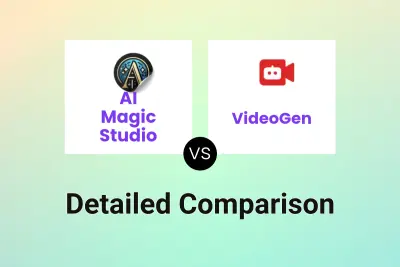
AI Magic Studio vs VideoGen Detailed comparison features, price
ComparisonView details → -

AI Magic Studio vs Fliz Detailed comparison features, price
ComparisonView details → -

AI Magic Studio vs 2Vid Detailed comparison features, price
ComparisonView details → -
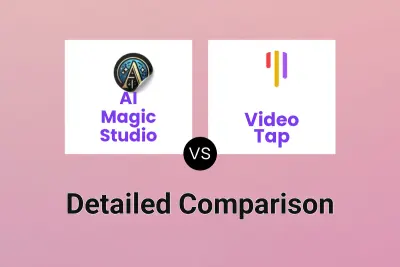
AI Magic Studio vs Video Tap Detailed comparison features, price
ComparisonView details → -

AI Magic Studio vs Clip Studio Detailed comparison features, price
ComparisonView details → -

Vmaker AI vs MagicRoll.ai Detailed comparison features, price
ComparisonView details → -

AI Magic Studio vs MagicUGC Detailed comparison features, price
ComparisonView details → -
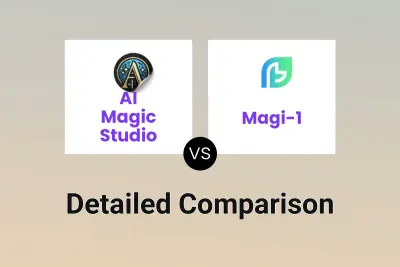
AI Magic Studio vs Magi-1 Detailed comparison features, price
ComparisonView details →
Didn't find tool you were looking for?