 AI Art Generator
VS
AI Art Generator
VS
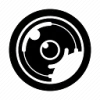 AI Photoshoot
AI Photoshoot
AI Art Generator
AI Art Generator is a sophisticated mobile application that harnesses artificial intelligence technology to enable users to create and modify photos with ease. The platform offers a comprehensive suite of AI-powered photo manipulation tools accessible through both Apple Store and Google Play.
The application combines high-technology features with fast performance, providing users with a seamless experience in AI-powered photo creation and editing. It includes regular updates and comprehensive customer support to ensure users can maximize their creative potential.
AI Photoshoot
AI Photoshoot is a cutting-edge platform designed to empower users to unlock the full potential of artificial intelligence in content creation. It allows for the generation of unique and personalized images and videos, catering to both professional creators and hobbyists.
The service prioritizes ease of use, guiding users through a simple process to transform their ideas into visual realities. By leveraging advanced AI models, such as Lykon's DreamShaper 8, AI Photoshoot provides high-quality outputs, supporting a variety of styles and file formats including JPG, PNG, and TIFF.
Pricing
AI Art Generator Pricing
AI Art Generator offers Paid pricing with plans starting from $15 per month .
AI Photoshoot Pricing
AI Photoshoot offers Free pricing .
Features
AI Art Generator
- High Technology: Advanced AI-powered photo creation and modification capabilities
- Fast Performance: Quick processing and response times for efficient editing
- Regular Updates: Continuous platform improvements and feature additions
- 24/7 Support: Round-the-clock customer assistance
- Smooth Integration: Seamless functionality across devices
AI Photoshoot
- Text-to-Image Generation: Convert textual descriptions into vivid, high-quality images and videos.
- Image-to-Image Creation: Transform existing images by applying AI-powered enhancements and stylistic changes.
- Model Selection: Choose from a range of AI models, including DreamShaper 8, to achieve desired creative outcomes.
- Resolution Enhancement: Improve the clarity and detail of generated images using the 'Enhance' feature.
- Style Customization: Tailor the aesthetics of images with various style options.
- Multiple File Formats: Supports output in JPG, PNG, and TIFF formats.
Use Cases
AI Art Generator Use Cases
- Creating artistic photos from scratch
- Modifying existing photographs
- Generating digital artwork
- Photo editing and enhancement
- Creative content creation
AI Photoshoot Use Cases
- Creating unique marketing visuals.
- Generating personalized art and creative projects.
- Enhancing existing images with AI.
- Developing visual content from textual concepts.
- Experimenting with different artistic styles.
- Producing high-quality images for professional presentations.
FAQs
AI Art Generator FAQs
-
What platforms is AI Art Generator available on?
AI Art Generator is available on both iOS (Apple Store) and Android (Google Play) platforms. -
What are the subscription tiers available?
The app offers three subscription tiers: Personal ($15/month), Business ($25/month), and Enterprise ($35/month). -
Does the app provide customer support?
Yes, the app provides 24/7 customer support to assist users with any issues or questions.
AI Photoshoot FAQs
-
Which AI model is optimal for generating top-quality images and videos?
Lykon's DreamShaper 8 is the top recommendation for producing high-definition images and videos from text prompts, offering unmatched creative freedom and accuracy. -
How can I improve the resolution of generated images?
Utilizing the 'Enhance' feature in DreamShaper 8 allows for the improvement of image resolution, making them clearer and more detailed. -
Is it possible to generate images based on textual descriptions?
Yes, DreamShaper 8 excels at converting textual descriptions into vivid, high-quality images and videos, bringing your creative visions to life. -
Can I customize the style of the generated images?
Absolutely, DreamShaper 8 offers various style options, enabling users to tailor the aesthetics of their images to suit their preferences. -
What file formats are supported for the output images?
DreamShaper 8 supports a range of file formats, including JPG, PNG, and TIFF, providing flexibility in how you use and share your creations.
Uptime Monitor
Uptime Monitor
Average Uptime
98.19%
Average Response Time
2496.13 ms
Last 30 Days
Uptime Monitor
Average Uptime
100%
Average Response Time
241.9 ms
Last 30 Days
AI Art Generator
AI Photoshoot
More Comparisons:
-
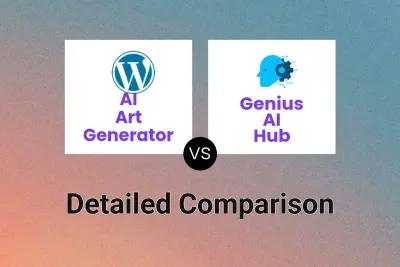
AI Art Generator vs Genius AI Hub Detailed comparison features, price
ComparisonView details → -
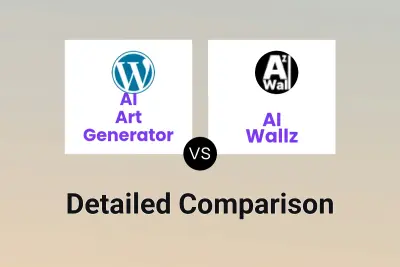
AI Art Generator vs AI Wallz Detailed comparison features, price
ComparisonView details → -

AI Art Generator vs Wallpaper Generate Detailed comparison features, price
ComparisonView details → -

AI Art Generator vs Cognify Studio Detailed comparison features, price
ComparisonView details → -
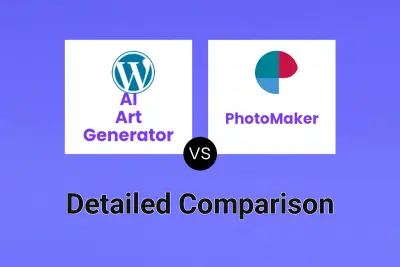
AI Art Generator vs PhotoMaker Detailed comparison features, price
ComparisonView details → -

AI Art Generator vs PixelHaha Detailed comparison features, price
ComparisonView details → -

AI Art Generator vs artify.gg Detailed comparison features, price
ComparisonView details → -
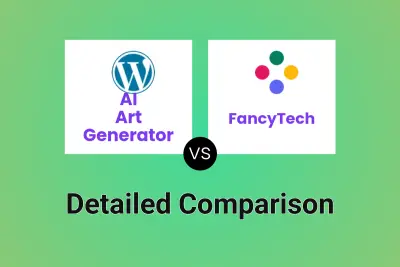
AI Art Generator vs FancyTech Detailed comparison features, price
ComparisonView details →
Didn't find tool you were looking for?